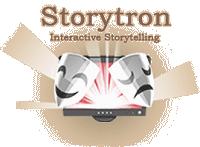Welcome to the exciting frontier of storyworld authoring! Here is where you will build the components of a world that will interact with the storyplayer as s/he seeks to attain a goal and reach the storyís ending. There may be thousands of possible paths to that ending, and the satisfaction of reaching it will depend on the richness you build into your storyworld.
Perhaps you already have ideas for what will happen in your storyworld. You may have some settings planned. Some characters. A protagonist, who will represent the storyplayer. Some important objects, like a murder weapon or a magical sword. And a few key events.
These tutorials will help you translate these story elements into an interactive storyworld. The tool that you will use to do this is SWAT (StoryWorld Authoring Tool).
Letís define some storyworld elements: